
Windows Server Backup Software. Welcome to GRSoftware site
GRSoftware - GREmail Email Preview Client
GREmail Email Preview Client software for x86 and x64 Windows 8 / 7 / Server 2008 / Vista / Server 2003 / XP / Server 2000 / 2000 Pro

Instant Information access:
Download latest Evaluation version
Prices
Screen Shots
GRSoftware GREmail Email Preview Software Description
GREmail is a professional email preview utility for Windows x86 and x64 with SSL and TLS support designed to let you quickly and easily maintain many POP3 accounts from a single application. The program includes a rule manager that among other functions allows you to classify your messages to focus on important messages or to quickly delete spam. Every account is automatically scanned after a specified period of time or you can press the Check for Email button (F5 key) and the number of messages with their account names will be shown in a task bar window.
The program is organized with tabbed dialogs so that you can quickly jump to email messages, rules, account or the program options with one click. Once email accounts have been scanned, you can see the messages in the Email tab. The bodies of the messages are not totally retrieved to save download time. Only the headers are downloaded just to display the message summary: message number, size, subject, from, to, cc, reply to, date and the rule that has matched if any. Checked messages are ready for being deleted with a single click. If you have you deleted any message by error: no problems, you have 30 seconds to reverse your mind and undo your deletions account by account. GREmail is a real time saver to kill the SPAM we all receive daily. If you have any doubt about a message you can safely Preview it using an integrated email viewer that will not automatically open attached files or download web contents that can be unsafe. The viewer supports Text and HTML view modes. Attached files can be saved on your local disk. A message can also be forwarded to any user supplied email address and this inbox will receive the message as if it was originally sent to it. Naturally you can Reply to (or Reply to All) a message if you want to quickly send a note. A customizable button will allows you to easily integrate GREmail with your default mailer so that when you have completed your Email Preview your default mailer will receive and store your good messages. GREmail Preview offers you professional features that you cannot find in other similar software.
Working Details
Once received, for each message you have a check box on the left. By default all received messages are checked. The rule checker can change the message status and uncheck those that are found to satisfy your specified rules. To manually uncheck one or more of them you have many choices. The first one is to click on the check box. An alternative quick way is using the space bar once the message has been selected. You also have a right click popup menu to act on shown messages. If you are unsure about a message you can preview its content in a safe way. Double click on the message and you will open the Display Message dialog. This dialog will not automatically run scripts or anything else that can harm you computer. Once you have selected the messages you do not want then you can delete all them with a single click using the Delete All Checked F8 button on the Email tab. The program starts counting a 30 seconds timeout before each POP3 account is automatically closed and your deletes are executed by the POP3 server. Thus you have 30 seconds to revert back with the Undo option. This let you reverse your mind about messages you marked for delete. From the Display Message dialog you can press the Reply button or select Reply to this message from the right click popup menu, open the Send Message dialog, and answer an email message. The messages received and sent will not be saved anywhere, so you must use this integrated feature only to answer to messages where you do not need to have any track. Important messages should be handled by your default email client. To easily open your default email client, GREmail provides the Custom button. You can define here what application to search and then put the focus on it and then send keys to it. For example we can search for "Outlook" and then press F9 to receive all messages.
GRSoftware GREmail Email Preview Features
![]() Check a list of POP3 accounts (SSL and TLS connections are supported).
Check a list of POP3 accounts (SSL and TLS connections are supported).
![]() Windows 7 / Vista / 2008 / 2003 / XP / 2000 fully compliant with both x86 and x64 versions.
Windows 7 / Vista / 2008 / 2003 / XP / 2000 fully compliant with both x86 and x64 versions.
![]() Modern user interface colors.
Modern user interface colors.
![]() Accounts can be individually enabled or disabled.
Accounts can be individually enabled or disabled.
![]() Each account can be tested to verify if all details are correct.
Each account can be tested to verify if all details are correct.
![]() Small email client. Allows for sending and replying.
Small email client. Allows for sending and replying.
![]() Check all accounts every specified number of minutes.
Check all accounts every specified number of minutes.
![]() Rules to automatically categorize your messages.
Rules to automatically categorize your messages.
![]() Delete button to easily delete SPAM messages.
Delete button to easily delete SPAM messages.
![]() Custom button to run your preferred email client.
Custom button to run your preferred email client.
![]() Highlight messages whose size is greater than a specified value.
Highlight messages whose size is greater than a specified value.
![]() Start hidden option.
Start hidden option.
![]() Start at Windows start option.
Start at Windows start option.
![]() Email notifier for the tray icon bar.
Email notifier for the tray icon bar.
![]() Email account automatic scan whether hidden or not.
Email account automatic scan whether hidden or not.
![]() SMTP option with SSL/TLS support.
SMTP option with SSL/TLS support.
![]() Editable stop words.
Editable stop words.
![]() Extensive log support.
Extensive log support.
Why you should buy the GREmail license?
Buying the license for this email automation software provides you the following advantages:
- You get one year's FREE upgrades to minor and major versions.
- You will get support for the version you buy until that version becomes obsolete.
- You qualify for First-class technical support. Our technical support staff sets the standard for quick and efficient resolution to a customer's issue.
- You will be offered a discount price for any major upgrade after the first year.
- You will be added to our e-mail list and alerted when minor and major new releases will become available.
Email client software Awards:
 |
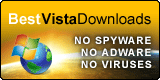 |
 |
 |
 |
 |
 |
 |
 |
 |
 |
 Home
Home Products
Products GRSeo
GRSeo GRKda
GRKda License Policy
License Policy User Testimonials
User Testimonials Custom Software
Custom Software Prices
Prices Downloads
Downloads Articles
Articles Backup
Backup Search Engine Optimization
Search Engine Optimization FAQ Questions
FAQ Questions Resources
Resources Contacts
Contacts