
Windows Server Backup Software. Welcome to GRSoftware site
GREmail: pop3 email preview software for Windows screenshots
The Email tab:
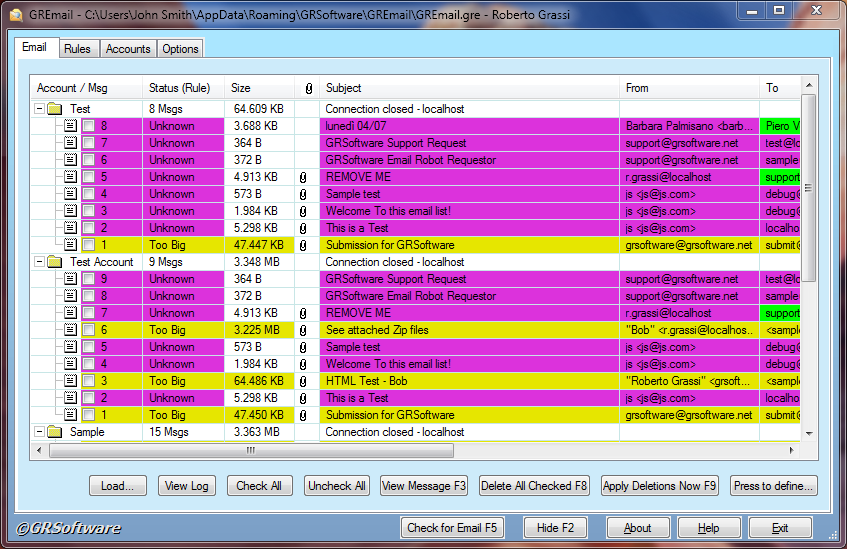
The Rules tab:
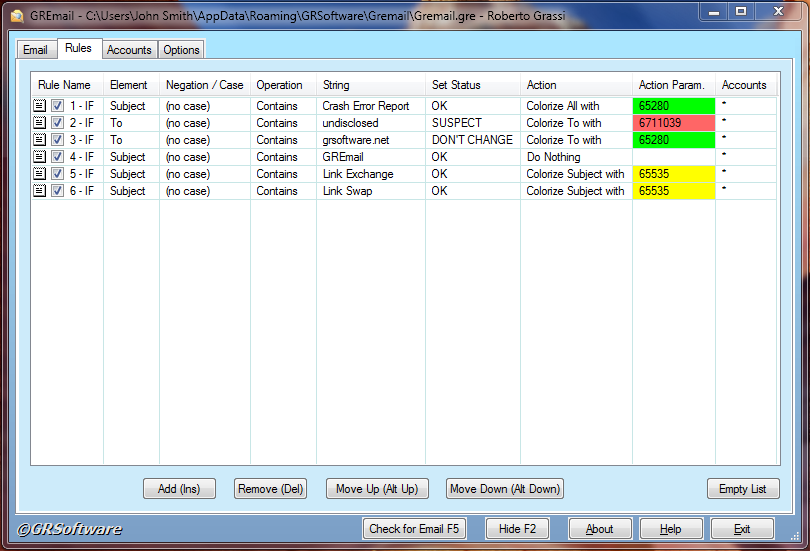
The Accounts tab:
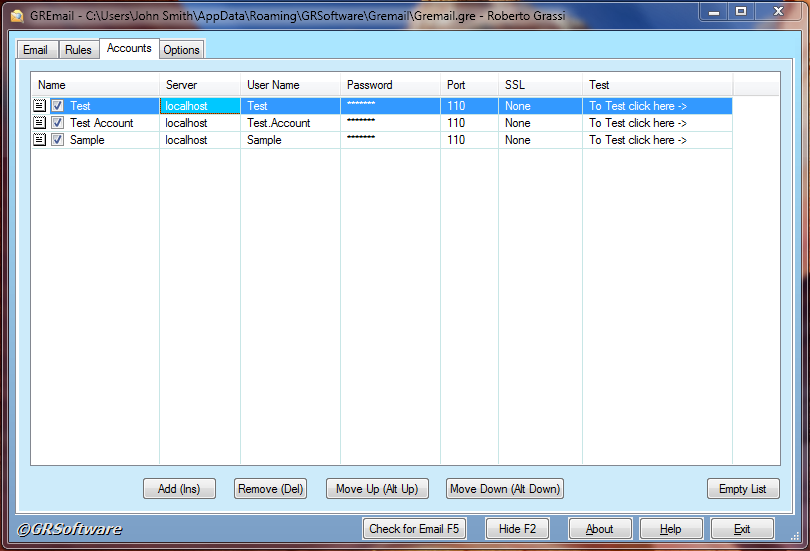
The Options tab:
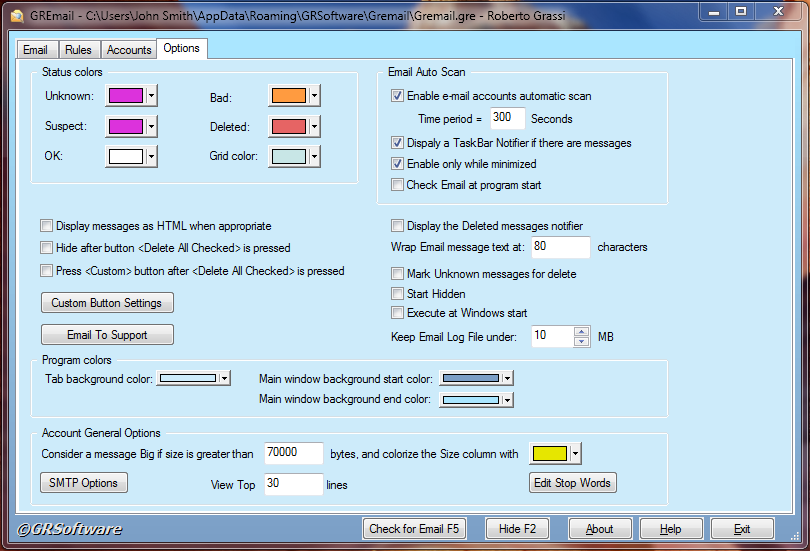
The View Message dialog:
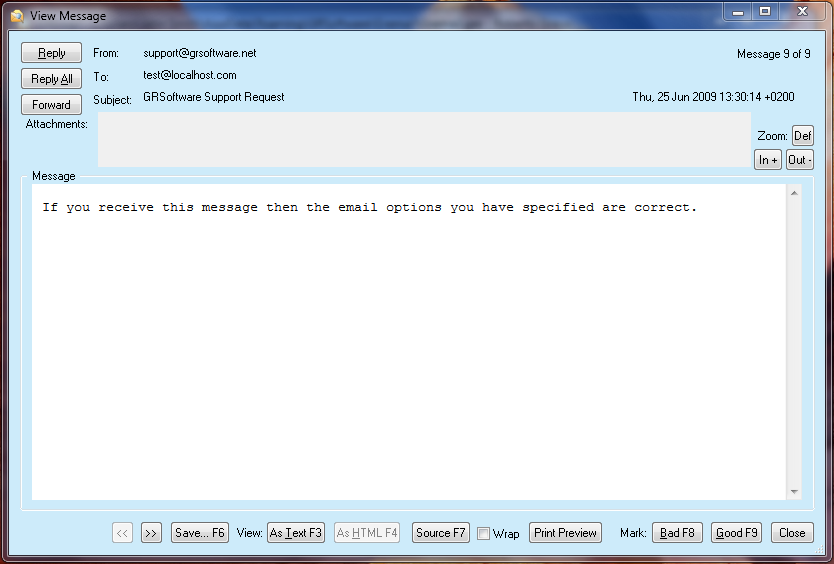
The Send Message dialog:
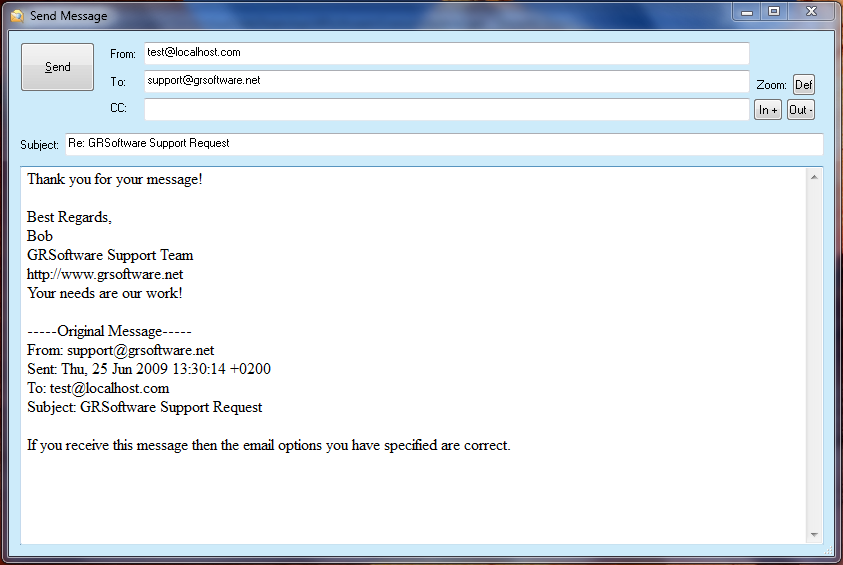
The SMTP Options dialog:

The Email To Support dialog:

The Custom Button dialog:
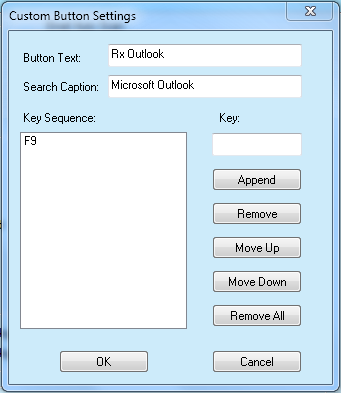
 Home
Home Products
Products GRSeo
GRSeo GRKda
GRKda License Policy
License Policy User Testimonials
User Testimonials Custom Software
Custom Software Prices
Prices Downloads
Downloads Articles
Articles Backup
Backup Search Engine Optimization
Search Engine Optimization FAQ Questions
FAQ Questions Resources
Resources Contacts
Contacts