
Windows Server Backup Software. Welcome to GRSoftware site
GRSoftware Email pop3 automation client software and robot - GREmailRobot
POP3 Email automation client software for Windows. x86 and x64 versions. Compatible with Windows 11 / 10 / Server 2019 / Server 2016 / 8.1 / Server 2012 / 8 / Server 2008 / 7 / Vista / Server 2003 / XP

Instant Information access:
Download latest Evaluation version
Prices
Screen Shots
Application Example
GRSoftware Email Robot Automation Client Software Description
GRSoftware Email Robot GREmailRobot software is an new type of email automation tool that can receive POP3 email messages and perform specified actions on them without your intervention. You can automate handling of your email messages so that messages are filtered according to your settings. One simple use is to transfer files using email. If a message has a specified subject, for example, the Email robot software can save any attached files to a user-specified folder. The attached files can be zipped and Email Robot will be able to unzip the files before saving them. As another example, you could make a backup copy of specified email messages (for example those that contain certain words). Another usage is to forward all messages are in a POP3 account to a specified email address. Messages can be removed from the POP3 account or not.
The program can be installed as a Service so that it runs even if no user is logged on: you only have to define an account to enable the required internet access. This is a really flexible automation tool you need to have in your selected software toolkit. The software also supports SSL and TLS POP3 accounts so that you can handle email accounts in a secure way.
You can define a list of Jobs to do. Each Job defines which field of the email message to check. The options are None (disabled), Subject, From, To, Body, Attached file name. Two checks in logical AND can be defined. The check can be one of: No check (all), Contains (case sensitive), Contains (not case sensitive), Equal (case sensitive), Equal (not case sensitive), Not Equal (case sensitive), Not Equal (not case sensitive), Starts with (case sensitive), Starts with (not case sensitive), Ends with (case sensitive), Ends with (not case sensitive), Is Empty and Not Is Empty. If an email message satisfies these checks then you can specify one action: Unzip attached file (overwrite existing), Unzip attached file (NOT overwrite existing), Save attached file (overwrite existing), Save attached file (NOT overwrite existing), Save the message, Do Nothing, Save the message body text (overwrite existing), Save the original message (NOT overwrite existing), Save the original message (overwrite existing) or Forward message.
Each Job has an associated comment that let you make a note, a check box to enable or disable the Job and a date after which the Job will be active. Email Robot can check any or all of a list of POP3 accounts (each one can be enabled or disabled and tested) and you can define the time frequency for checking them. You can also define the program priority in order to make the program really transparent to all other computer activities.
Finally, Email Robot offers you detailed logging of all its activities, and supports message Macros that are expanded when the message is processed. This is a wonderfully flexible tool to simplify handling your POP3 email accounts!
GRSoftware Email Automation Pop3 client Robot Features
![]() Windows 7 / Vista / 2008 / 2003 / XP / 2000 fully compliant with both x86 and x64 versions.
Windows 7 / Vista / 2008 / 2003 / XP / 2000 fully compliant with both x86 and x64 versions.
![]() (SSL and TLS connections are supported)
(SSL and TLS connections are supported)
![]() Can be installed as a Service
Can be installed as a Service
![]() Modern user interface colors
Modern user interface colors
![]() Each account can be enabled or disabled
Each account can be enabled or disabled
![]() Each account can be tested to verify if all details are correct
Each account can be tested to verify if all details are correct
![]() Email notification can be sent when a Job is executed.
Email notification can be sent when a Job is executed.
![]() Check each defined account every specified number of minutes
Check each defined account every specified number of minutes
![]() Can handle a list of email Jobs
Can handle a list of email Jobs
![]() Can check these email fields:
Can check these email fields:
- None (disabled)
- Subject
- From
- To
- Cc
- Bcc
- Body
- Attached file name
- No check (all)
- Contains (case)
- Contains (no case)
- Equal (case)
- Equal (no case)
- Not Equal (case)
- Not Equal (no case)
- Starts with (case)
- Starts with (no case)
- Ends with (case)
- Ends with (no case)
- Is Empty
- Is Not Empty
- Unzip attached file (overwrite existing)
- Unzip attached file (NOT overwrite existing)
- Save attached file (overwrite existing)
- Save attached file (NOT overwrite existing)
- Save the message body text (NOT overwrite existing)
- Save the message body text (overwrite existing)
- Save the original message (NOT overwrite existing)
- Save the original message (overwrite existing)
- Do Nothing
- Save the message body text (overwrite existing)
- Save the original message (NOT overwrite existing)
- Save the original message (overwrite existing)
- Forward the message to a specified email address
Version 3.4.X fixes/new features
Version 3.3.X fixes/new features
Version 3.2.X fixes/new features
Version 3.1.X new features
![]() Windows 7 new security support.
Windows 7 new security support.
![]() Install as a Service to run even if no user is logged in both Windows Workstation and Server.
Install as a Service to run even if no user is logged in both Windows Workstation and Server.
![]() SSL/TLS upport for both POP3 and SMTP protocols.
SSL/TLS upport for both POP3 and SMTP protocols.
![]() Email notification sent when a Job is executed.
Email notification sent when a Job is executed.
![]() Start hidden option.
Start hidden option.
![]() Execute a check at program start option.
Execute a check at program start option.
![]() New Job additional rule "Use the Computer date (format YYYY-MM-DD)" in the group "Add a Folder Name to the destination path".
New Job additional rule "Use the Computer date (format YYYY-MM-DD)" in the group "Add a Folder Name to the destination path".
![]() New Job additional rule "Use the Computer date and time (format YYYY-MM-DD-HH-mm)" in the group "Add a Folder Name to the destination path".
New Job additional rule "Use the Computer date and time (format YYYY-MM-DD-HH-mm)" in the group "Add a Folder Name to the destination path".
![]() Colored dialogs with relative colors options in the Options tab.
Colored dialogs with relative colors options in the Options tab.
![]() If requested to unzip an attached file and the file is not a zip archive then the attached file is saved as is.
If requested to unzip an attached file and the file is not a zip archive then the attached file is saved as is.
Why buy the GREmail software license?
Buying the license for this email automation software provides you the following advantages:- You get one year's FREE upgrades to minor and major versions.
- You will get support for the version you buy until that version becomes obsolete.
- You qualify for First-class technical support. Our technical support staff sets the standard for quick and efficient resolution to a customer's issue.
- You will be offered a discount price for any major upgrade after the first year.
- You will be added to our e-mail list and alerted when minor and major new releases will become available.
Email automation software Awards:
 |
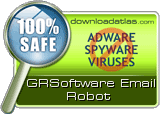 |
 |
 |
 |
 |
 |
 |
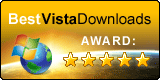 |
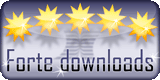 |
 |

|
 |
 |
 |
 |
 |
 |
 |
 |
 |
 |
 Home
Home Products
Products GRSeo
GRSeo GRKda
GRKda License Policy
License Policy User Testimonials
User Testimonials Custom Software
Custom Software Prices
Prices Downloads
Downloads Articles
Articles Backup
Backup Search Engine Optimization
Search Engine Optimization FAQ Questions
FAQ Questions Resources
Resources Contacts
Contacts