
Windows Server Backup Software. Welcome to GRSoftware site
GRBackPro 9 Backup software for Windows Server screen shots
The Jobs tab:

The Backup tab:

The Adv Backup tab:

The Tasks tab:

The Restore tab:
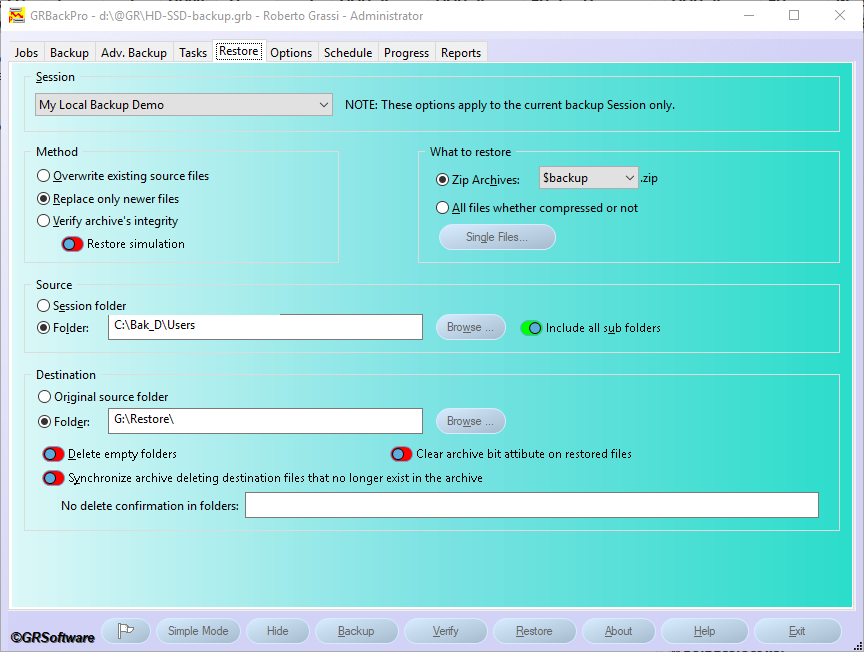
The Scheduler tab:

The Options tab:

The Report tab:

The Progress tab:

The Add / Edit Job dialog:


The Add / Edit Task dialog:

The Add / Edit Scheduler Event dialog:

The Edit Conditions dialog:
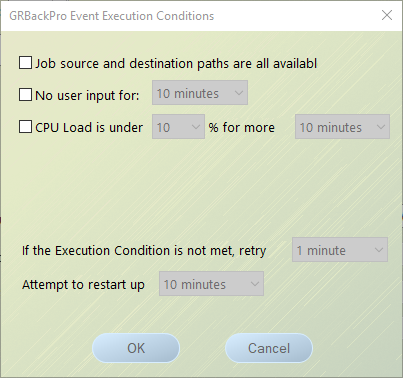
The Service Administratiion dialog:

 Home
Home Products
Products GRSeo
GRSeo GRKda
GRKda License Policy
License Policy User Testimonials
User Testimonials Custom Software
Custom Software Prices
Prices Downloads
Downloads Articles
Articles Backup
Backup Search Engine Optimization
Search Engine Optimization FAQ Questions
FAQ Questions Resources
Resources Contacts
Contacts